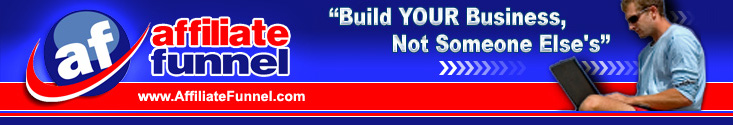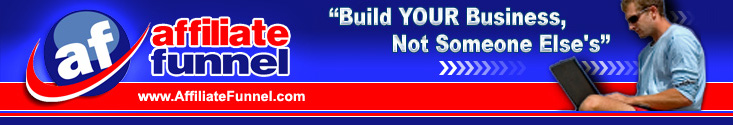Question And Answer.
|
- I did not receive my verification email.
|
Your email program is probably filtering out our
emails. You should check your junk email
folder or if its not there you can add our email
noreply@affiliatefunnel.com to your whitelist/safe
senders list or address book and then Click Here
to have your verification email resent.
|
- I Have Joined But I Can't Login?
|
This is either because you have not clicked the
link in the confirmation email or because of your browser settings/add-ons.
Please Click Here to request the verfication email again.
If you already verified your account:
1) Please ensure that your computer is enabled to accept cookies from our site
2) Clear your browser cache/history and cookies
3) If you are using any extensions such as No Script or Ad Blocks, please make sure that none of those are preventing our site from opening completely on your computer
4) If all else fails, please try disabling your firewall and/or anti-virus program(s). If you can login after this step, you may need to adjust your settings on one or both of those.
Please note: if you disable the firewall and/or anti-virus, make sure you enable them again before doing any extensive surfing on the Internet.
|
- I Can't Remember My Login Details?
|
No problem simply Click Here.
|
|
This is what you need to do to enable cookies:
Internet Explorer
1. Choose Tools, then Internet Options
2. Click on the Privacy tab
3. Click on the Advanced button
4. Tick the Override automatic cookie handling box
5. Select Accept (or Prompt)
Mozilla Firefox
1. Choose Tools, then Options
2. Click on the Privacy tab
3. Tick the Accept cookies from sites box
4. Click the OK button
For further informations and other browsers one of these links might help:
@ Timeanddate.com (Scroll to the bottom to see other browser options)
@ Google.com
|
|
You can find step-by-step instructions for all major browsers there:
How to Clear Your Browser's Cookies @WikiHow
|